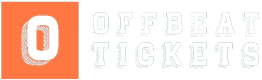Need help? Please find a list of our frequently asked questions below, and don’t hesitate to reach out to us directly if your query isn’t listed!
Does Offbeat sell the tickets?
Offbeat is not the ticket seller. You are. We provide you with the tools to sell tickets for your events and manage attendees.
What are the costs?
There are only costs if you sell a ticket. These costs arise from two places:
1) Stripe – your payment partner who you would register an account with to use Offbeat Tickets (this way, any sales revenue will go straight to you) They charge around 1.5% plus an extra 20p per transaction, depending on your agreement with them.
2) Offbeat – we take 2.5% of the sale price to cover the costs of running the software and developing the tools.
What types of event can I list on Offbeat?
Offbeat allows you to list and sell tickets for any type of event that you are running. You can customise your event listing description and add an image to tell your customers more.
How do I set up an event and start selling tickets?
When you join Offbeat, you will be provided with a PDF with a step-by-step guide on how to create events and list tickets. You can find the video format of the PDF here.
What information do I need to provide when setting up an event?
Essential details include your event’s name, location, date and time, ticket number allocation(s) and on sale times.
Can I customise ticket prices and types for my event?
Yes! It’s easy to create different categories and set different ticket prices and add discounts. Please refer to our onboarding step-by-step guide and video tutorial for further instructions.
What payment methods are supported for ticket purchases?
Offbeat works with payment platform Stripe. It’s free to create and integrate a Stripe account with your business if you do not already have one in place.
Is there a way to track ticket sales and attendance?
When you log in to your Offbeat account, you will see an overview of all your current and past events. By clicking on your event, you will open its dashboard. This page allows you to see the number of tickets sold, make any changes to event information and track attendance in real time as your event is underway.
The Alf.io app, used to scan in your attendees, will also display a live count in the top left-hand corner of your device’s screen.
How does the ticket scanning process work at the venue?
There is an app which you can download from the Google Play or Apple store. Easily and quickly log in to your account by scanning an API QR code generated on your Offbeat desktop. Just pick your event and start scanning in the ticket QR codes on your selected mobile or tablet device.
Can I add promotional codes or discounts to boost ticket sales?
Offbeat allows you to add and sell tickets in ‘categories’, which you can name and adjust prices and on sale times of. You may choose to do guestlist tickets this way, or even set up early bird or student discount codes and links.
What does “off-sale” mean, and when should I stop selling tickets to my event?
An “off sale” time is when tickets are taken off-sale, and no longer available to purchase online. When creating an event and its ticket categories, Offbeat allows you the ability to set the start and end of the online sale period.
As Offbeat updates and functions in real time, there is no real need to take tickets off sale before doors at your event, unless you reach capacity via on the door sales etc. This allows more time for sales through the platform, which gives flexibility to last minute buyers and generates more data collection for you, which you would not receive with on the door sales.
What kind of customer data is accessible post event?
View the ticket ID, category, event, order status, original and paid price, discount(s), VAT, reservation ID, full/first/last name, e-mail, confirmation, country codes, billing address, payment method and more. Gather and download data on the ticket sales of your events as a csv file or Excel document.
[Please note that you will be in control of your customer data and responsible for complying with GDPR and other data protection regulations set out by the ICO].
Can I update event details or make changes after publishing?
Yes! Offbeat allows you to log in and access separate dashboards for each one of your events. You have the option to click into information fields and adjust event settings and details as and when needed, even after ticket sales have gone live.
Customer can’t find their ticket, but they have their reservation/order email
Offbeat works by sending two emails upon the purchase of tickets. The first is a reservation confirmation email, which acts as an order receipt, and the second is the ticket itself.
To receive the second email with the attached ticket, customers must have assigned each ticket by name, with a corresponding email address for each one. This can be done after purchase, as we understand that tickets will sometimes be bought without specific attendees in mind.
Please ensure that your customers have assigned their tickets, or, alternatively, manually check customers in or send out the ticket email on their behalf.
What do I need to use Offbeat?
Offbeat is easy! It only requires a Stripe account, ICO registration, and your event. For scanning tickets all you need is a mobile device with a working camera, internet connection, and the app installed.
What is the maximum number of events I can have on Offbeat?
There is no minimum requirement or limit to the number of events you can have on the platform.
What is the booking fee set at?
Offbeat lets you set your own booking fee for each event, allowing you the opportunity to provide extra margin and cover costs You may decide that you do not want to charge a booking fee.